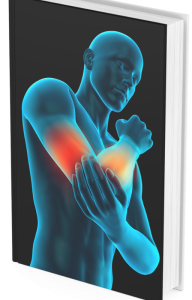In this blog post, I discuss the importance of ergonomics in the workstation to minimize back pain, wrist pain, and other issues. I will coverfive main topics: display screens,
keyboards,
mouse or trackball,
furniture (chairs),
and the environment.
Display Screens
Display screens play a crucial role in creating a comfortable and efficient working environment. By using a separate keyboard from the screen, you can have better control over the overall setup. Let’s explore some key points that can help you make the most out of your display screens.
External Screen for Laptops
Laptops are portable and convenient, but they often have constrained screens. This can lead to issues such as eye strain and limited workspace. To overcome these challenges, using an external screen can significantly improve your experience. An external screen provides a larger area to work with, allowing you to comfortably view multiple windows or applications side by side.
Optimal Keying Position
When using a keyboard with a display screen, it is crucial to have a comfortable keying position. This means positioning the display further back to create more room for the keyboard. By doing so, you can avoid any unnecessary strain on your hands, wrists, and arms. Having ample space between the keyboard and the screen also enhances your typing speed and accuracy.
Relaxed Hands and Wrist Support
Another essential aspect of using display screens is to keep your hands and wrists relaxed during typing. To achieve this, consider using wrist rests. Wrist rests are ergonomic accessories that provide support to your wrists, reducing the risk of developing repetitive strain injuries. For thicker keyboards, opt for wrist rests with adequate thickness to maintain a neutral wrist position.
Readable Characters on the Keyboard
Having readable characters on your keyboard is crucial for efficient typing. Ensure that the characters on your keyboard are clear and easy to read. Over time, keyboards can accumulate dust, dirt, or wear off, making the characters less readable. Keep your keyboard clean and consider replacing it if the characters become illegible.
Clean and Easy-to-Read Keyboard
A clean and easy-to-read keyboard not only enhances the aesthetics of your workspace but also improves your overall typing experience. Regularly clean your keyboard using a soft cloth or compressed air to remove any dust or debris. Additionally, consider investing in a keyboard with backlit keys for better visibility, especially in low-light environments.
Display screens are integral to effective work setups. By using a separate keyboard, positioning the display further back, maintaining a relaxed hand and wrist posture, having readable characters on your keyboard, and keeping it clean, you can optimize your typing experience and create a comfortable and productive working environment.
Keyboards
Having good keyboard technique is essential for anyone who spends a significant amount of time typing. Proper hand and wrist placement is important to avoid potential finger problems and strain. The device should be positioned close to the user to prevent overstretching, and wrist and forearm support should be considered for added comfort.
A comfortable keying position is crucial for efficient and pain-free typing. One effective way to achieve this is by pushing the display further back, creating more space for the keyboard. This allows for a more natural alignment of the hands and wrists, reducing the risk of discomfort or injury.
In addition to positioning, it’s important to keep the hands and wrists relaxed while typing. Tension and stiffness can lead to fatigue and strain. Wrist rests can be beneficial, especially for those using thicker keyboards, as they provide extra support and help maintain a more neutral hand position.
Another aspect to consider is the readability of the characters on the keyboard. A clean and easy-to-read keyboard is essential for efficient typing. Ensure that the characters are clearly marked and not worn-out, as this can lead to mistakes and slower typing speed.
To summarize, good keyboard technique is crucial for maintaining long-term finger health and avoiding strain. Positioning the device properly, using wrist and forearm support, finding a comfortable keying position, keeping hands and wrists relaxed, and using a clean and easy-to-read keyboard are all important factors to consider for optimal typing experience.
Mouse or Trackball At Your Workstation
When it comes to using a computer, the right peripherals can make all the difference in terms of comfort and functionality. One such peripheral that often gets overlooked is the mouse or trackball. While many people may not give it much thought, choosing the right mouse or trackball and using it properly can have a significant impact on your overall computing experience.
Positioning At Your Workstation
The first thing to consider when using a mouse or trackball is its positioning. It is important to have the device positioned close to you to avoid overstretching. This will help prevent any strain on your arm and wrist. Furthermore, wrist and forearm support should also be considered to ensure proper ergonomic alignment.
Keyboard Technique
In addition to the mouse or trackball, good keyboard technique is equally important. Proper hand and wrist placement can help avoid finger problems and strain. It is essential to maintain a neutral wrist position and avoid bending or flexing the wrists while typing. This can be achieved by using a wrist rest or by keeping the wrists floating slightly above the keyboard.
Readable Characters
The characters on your keyboard should be easily readable. This may seem like a small detail, but it can have a significant impact on your typing accuracy and speed. A clean and easy-to-read keyboard is essential for a comfortable and efficient typing experience. Regularly cleaning the keyboard and ensuring that the characters are legible can help prevent any unnecessary strain or frustration.
Comfortable Keying Position
In addition to the mouse and keyboard themselves, the position of the display also plays a role in ergonomics. It is important to create a comfortable keying position by pushing the display further back. This creates more space for the keyboard, allowing your arms and wrists to rest at a natural and relaxed angle.
Relaxed Hands and Wrists
To prevent any discomfort or strain while using a keyboard or mouse, it is crucial to keep your hands and wrists relaxed. Avoid gripping the mouse or pressing down on the keyboard too hard. Instead, maintain a light touch and allow your fingers and wrists to move freely. For thicker keyboards, wrist rests can provide added support and help maintain a neutral wrist position.
By considering these factors and using the mouse or trackball correctly, you can improve your overall comfort and reduce the risk of developing repetitive strain injuries. Remember, proper ergonomics is important not only for your immediate well-being but also for your long-term health. Take the time to set up your workstation correctly and prioritize your comfort while using the computer.
Furniture (Chairs)
Furniture, such as chairs, plays a crucial role in creating a comfortable and efficient workspace. The positioning of chairs near the workstation is essential for easy movement and convenient access to equipment. With the right setup, you can optimize productivity and reduce the risk of discomfort or strain. Here are some important considerations when it comes to choosing and arranging chairs in your workspace:
Positioning for Easy Movement and Access
When planning the layout of your workspace, it’s important to position chairs in close proximity to the workstation. This allows for easy movement back and forth between the chair and the equipment you use, minimizing unnecessary strain on your body. Whether you’re working at a desk or a workstation, consider the natural flow and reach required for your specific tasks.
Convenient Locations for Printers and Materials
In addition to the placement of chairs, it’s important to ensure that printers and essential materials are located in convenient spots. This includes placing them near your workstation and within easy reach. By having printers and materials in close proximity, you can minimize the need for unnecessary movement, ultimately improving efficiency.
Easily Accessible Sockets
Another aspect to consider is the accessibility of sockets. Ensure that the workspace has easily accessible power sources to conveniently plug in equipment and devices. With readily available sockets, you won’t have to stretch or struggle to connect your devices, promoting a more efficient workflow.
Comfortable and Adjustable Chairs
The comfort and adjustability of chairs are vital factors in maintaining a healthy and productive workspace. Opt for chairs that provide proper lumbar support, adjustable height, and a comfortable seat back. This will ensure that you can work for extended periods without experiencing discomfort or the risk of developing posture-related issues.
Casters or Glides for Easy Movement
Incorporating chairs with casters or glides enhances mobility within the workspace. These features allow you to move freely and effortlessly between different areas, such as from your desk to a meeting space or collaboration area. By minimizing the effort required to move chairs, you can focus more on your work and less on physical strain.
Chair Adjustment and Suitable Posture
Proper chair adjustment, paired with suitable posture, is essential for maintaining comfort and preventing discomfort or muscle strain. Adjust the chair’s height so that your feet are flat on the floor and your knees are at a 90-degree angle. Additionally, ensure that the chair’s backrest provides adequate support to help maintain a neutral spine position.
Removal of Chair Arms
While some chairs come with armrests, it’s important to assess whether they obstruct access to equipment. In certain work settings, removing chair arms may be necessary to ensure smooth movement and unobstructed access to tools and devices. Evaluate your specific needs and consider removing arms if they hinder your productivity.
In conclusion, choosing the right chairs and arranging them properly within your workspace can greatly enhance comfort, productivity, and overall work experience. Position chairs close to the workstation for easy movement and access to equipment. Ensure that printers and materials are located conveniently, and sockets are easily accessible. Invest in comfortable and adjustable chairs with casters or glides for effortless movement. Maintain proper chair adjustment and suitable posture for comfortable work. Consider removing chair arms if they hinder access to equipment. By following these guidelines, you can create an ergonomic and efficient workspace.
Environment
The environment in which we work plays a crucial role in our overall well-being and productivity. Creating a comfortable and ergonomically friendly workstation can greatly enhance our work experience and prevent any physical discomfort or strain. In this article, we will explore some important considerations for designing an ideal work environment.
Supporting the Back
One of the key aspects of a healthy work environment is ensuring proper support for the back. The small of the back should be supported by the backrest of the chair, which helps maintain the natural curvature of the spine. In some cases, using a pillow for additional lumbar support can be beneficial, especially if the chair does not provide sufficient support on its own.
Optimal Sitting Posture
When sitting at a desk, it is essential to maintain a good posture. Start by ensuring that your back is straight and upright, avoiding any slouching or hunching. The shoulders should be relaxed, allowing them to stay in a neutral position. To maintain proper arm alignment, the forearms should be parallel to the ground and supported comfortably by the desk.
Additionally, it is crucial to position the eyes at the correct level to avoid any strain. Adjust the screen to the correct height so that your eyes are in line with the top of the monitor. This can help prevent neck or eye strain, as well as promote a more comfortable working position.
Choosing the Right Chair
Investing in a good quality chair with height adjustment capabilities can significantly improve your work environment. The chair should allow you to adjust the seat height so that your feet are flat on the floor, forming a 90-degree angle at the knees. This helps distribute the weight evenly and promotes better circulation.
If your feet do not reach the floor comfortably, consider using a footrest to maintain proper posture and reduce any strain on the lower back.
Workspace Layout and Movement
Having enough space in your workstation is important to ensure comfortable movement and prevent feeling constrained. Arrange your desk and surrounding area to allow for easy reach of essential items without overstretching or straining. A clutter-free workspace can also help improve focus and productivity.
Remember to take regular breaks and incorporate movement into your work routine. Sitting for prolonged periods can lead to stiffness and discomfort. Stretching or walking around periodically can help alleviate any muscle tension and keep you energized throughout the day.
Creating a comfortable and ergonomic work environment is essential for maintaining productivity and preventing any physical discomfort. By following these guidelines and making necessary adjustments to support your back, maintain a good posture, adjust the screen height, choose the right chair, and create a spacious workstation, you can optimize your work environment and enhance your overall well-being.
Suitable Lighting
Suitable lighting is crucial for a comfortable and productive work environment. Not only does it help prevent eye strain and headaches, but it also enhances focus and concentration. While there are various lighting options available, natural light is widely regarded as the best choice for a workspace.
The Importance of Suitable Lighting
Working in a well-lit area has numerous benefits for both physical and mental well-being. Here are a few reasons why suitable lighting matters:
- Eye Health: Insufficient lighting can strain your eyes and lead to discomfort, dryness, and blurred vision. Adequate lighting helps minimize eye fatigue, especially during long hours of work.
- Productivity: Good lighting contributes to better focus and improved productivity. It helps keep you alert, reducing the likelihood of drowsiness and distraction.
- Mood Enhancement: Well-lit spaces have a positive impact on mood and overall well-being. Natural light, in particular, has been linked to increased serotonin levels and decreased stress.
Tips for Arranging Your Workstation
To optimize your workstation for a more tolerable and pain-free work experience, Lawrence Hovy recommends the following lighting tips:
- Maximize Natural Light: Position your desk near a window to take advantage of natural light. If possible, adjust your desk setup so that you face the window or have it to one side, avoiding direct glare.
- Use Task Lighting: In addition to natural light, incorporate task lighting to provide focused illumination on your work area. Desk lamps with adjustable brightness are ideal for this purpose.
- Avoid Overhead Glare: Overhead lighting can create glare on your screen, which can cause eye strain. Use blinds or curtains to control the amount of natural light coming in, and adjust overhead lights to reduce glare.
- Choose the Right Bulbs: Opt for LED or daylight bulbs that closely resemble natural light. These bulbs are energy-efficient and provide a soft, even light that is easy on the eyes.
- Adjust Screen Brightness: Ensure that your computer screen brightness matches the ambient light to reduce eye strain. Increase the brightness in well-lit areas and decrease it in dimly lit spaces.